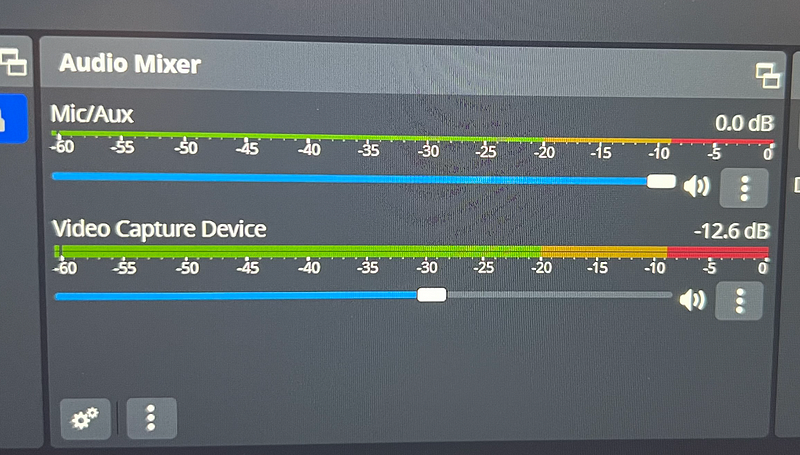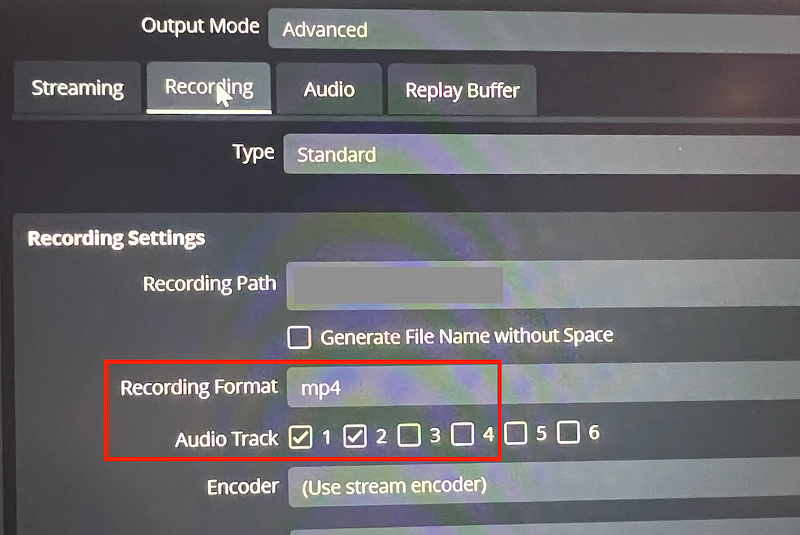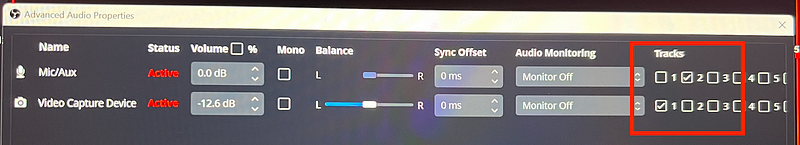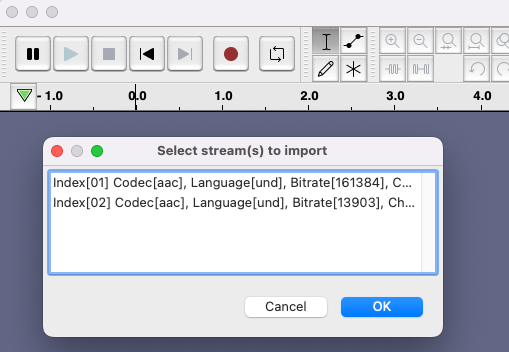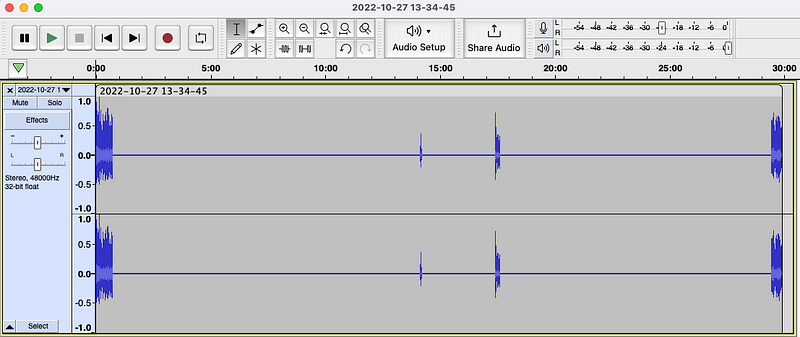Setup To Record PS5 Gameplay with Commentary
This may seem obvious, given YouTube and other helpful articles, but I couldn't find a genuine article or video that helped me set up…

This may seem obvious, given YouTube and other helpful articles, but I couldn't find a genuine article or video that helped me set up recording PS5 gameplay. Maybe I didn't read enough articles or my google search was either too specific or not specific enough. Either way, I wanted to share my knowledge and experience setting up my PS5 to record and add commentary to my gameplay.
Hardware Used
PS5
Elgato 4k60S+
Elgato's Chat Link Pro
Lenovo — Legion 5 Pro 16"
Elgato — Wave:3
EPOS — H6PRO Wired Closed Acoustic Gaming Headset
OWC 2TB Envoy Pro Elektron USB-C Portable NVMe SSD (used to transfer video files)
Mac Mini (used for video editing)
Lexar Professional 1000x 128GB SDXC UHS-II Card (not used in the final solution)
Software Used
OBS
Audacity
FFMPEG Plugin — (not the Lame plugin)
Movavi — video editing software
My Nightmare
I wanted to launch my gameplay YouTube channel alongside Modern Warfare 2 early campaign. I figured this would help me gain viewers, as Call of Duty is always a big title. How did that go? Well, I just published my first video to YouTube today (Oct 27th) — almost a week after launch.
So what happened? Everything!
Firstly — I ordered a 4k60S+ capture card. Unfortunately, I received a defective one and had to exchange it for a new one.
Secondly— I thought I was good to go when I connected everything (PS5, capture card with the SD card inserted, chat link pro, and my headset). Everything did capture correctly on the SD card except one thing — my commentary. After some research, I needed to run the capture card to OBS and use an external mic to record alongside my gameplay. So I attempted that on my Mac to discover that Elgato isn't compatible with a Mac. Luckily, I had a spare windows laptop, so I used that. I did have to buy a second microphone because I didn't want to deal with moving a microphone back and forth.
Thirdly — More issues around audio not recording correctly and learning that I needed to separate game audio and microphone chat into separate tracks. Then I found that only the first track plays with the video, so I needed to extract the second track that included my commentary to add to the video. Add in some resolution issues, and you've lived my nightmare.
My Solution
First off, this may not be the best solution, but for now, it works for me.
Connect the 4K60S+ to the PS5 and TV/Monitor per the instructions.
(Only if you use a headset to play) Connect the chat link pro to the 4K60S+ and your headset and controller audio jack.
Connect a USB-C cable from the back of the Elgato 4K60S+ to your PC (No Macs)
(Only if you plan on adding commentary) Connect your microphone to your PC.
Setup OBS (most sub-steps aren't applicable if there's no commentary)
Add Video Capture Device, and select the 4K60S+ as the device
Add / Select your microphone for your Mic/Aux
Go to your OBS settings, select Output, and click on the Recording Tab
Change the recording format to mp4 and check boxes 1 and 2 for Audio Track
Apply the settings
Next, you'll want to go to Advanced Audio Properties and select which track goes to which device. For example, it's easier if game audio is track 1 and commentary is track 2.
6. Download and install Audacity. Once Audacity is installed, download and install the FFMPEG Plugin — (not the Lame plugin). This allows you to import the mp4 video and split the second track to save it as a .wav file. Then you can import the .wave file onto your gameplay to have commentary.
7. Record your gameplay. The file is saved as an mp4.
8. Import the .mp4 into Audacity by dragging and dropping. Index[02] selected the second option and has always worked to choose my commentary track. Save this as a .wav file.
9. Import the mp4 and .wave files into your editing software, and you're good to go.
I hope this was helpful, and if I can prevent at least one person from having the headache I did, then this was worth it.
Happy recording!