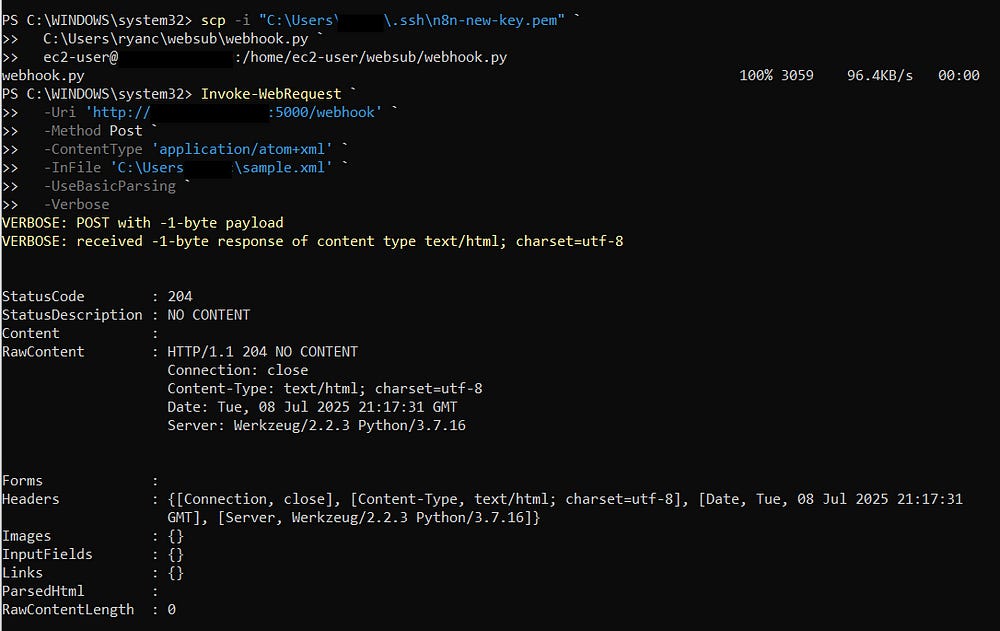Automating YouTube-to-Instagram with AWS, Flask, Meta API, and n8n — The Ultimate Zero-Cost Automation Blueprint
Build Your Own YouTube-to-Instagram Auto Poster Using Free Tools — No Zapier, No Subscriptions, No Nonsense.
Why Pay for Automation Tools When You Can Build a Beast for Free?
Tired of shelling out cash for tools that post your YouTube videos to Instagram? Want instant, hands-free cross-posting magic the moment you hit “Upload”? This is your cheat code.
Welcome to the Ultimate Guide for Hands-Free Hustlers.
We’re going to build an automation powerhouse that watches your YouTube channel and immediately posts your latest videos to Instagram — all without lifting a finger. Best part? It’s all free.
🎯 The Mission: One Upload to Rule Them All
You upload to YouTube. Like clockwork, Instagram reacts and shares your content with the world. Zero effort. Maximum presence.
🧰 Tools You’ll Need (a.k.a. Your Tech Arsenal)
AWS EC2 instance (Amazon Linux 2)
Python 3 & Flask
Meta Developer App + Instagram Creator Account
YouTube channel
n8n (for optional GUI automation)
Your brain + basic terminal skills
🏗️ Step 1: Spinning Up Your AWS EC2 Server
Log into AWS EC2 and launch a t2.micro instance with Amazon Linux 2.
Generate and download your key pair (
.pemfile for Mac/Linux or.ppkfor Windows/PuTTY).Configure the Security Group to allow:
Port 22 (SSH)
Port 5000 (Flask Webhook)
SSH into your instance:
ssh -i your-key.pem ec2-user@your-ec2-ipUpdate packages and install dependencies:
sudo yum update -y
sudo yum install python3 git -y
python3 -m venv venv
source venv/bin/activate
pip install flask xmltodict requests🧪 Step 2: Your Flask App — The Webhook Hero
Create a file called webhook.py:
nano webhook.pyPaste this code:
from flask import Flask, request
import xmltodict
import requests
import time
CHANNEL_ID = "YouTube_UC_channel_ID"
IG_USER_ID = "your-instagram-user-id"
PAGE_ACCESS_TOKEN = "your-long-lived-access-token"
app = Flask(__name__)
def post_to_instagram(video_id, title, thumb_url):
caption = f"🪓 NEW VIDEO: {title} 🔥\n▶️ https://youtu.be/{video_id}"
create_url = f"https://graph.facebook.com/v15.0/{IG_USER_ID}/media"
payload = {
"image_url": thumb_url,
"caption": caption,
"access_token": PAGE_ACCESS_TOKEN
}
resp = requests.post(create_url, data=payload)
resp.raise_for_status()
creation_id = resp.json().get("id")
time.sleep(2)
publish_url = f"https://graph.facebook.com/v15.0/{IG_USER_ID}/media_publish"
publish_payload = {
"creation_id": creation_id,
"access_token": PAGE_ACCESS_TOKEN
}
resp2 = requests.post(publish_url, data=publish_payload)
resp2.raise_for_status()
return resp2.json()
@app.route("/webhook", methods=["GET", "POST"])
def webhook():
if request.method == "GET":
return request.args.get("hub.challenge", ""), 200
doc = xmltodict.parse(request.data)
entries = doc.get("feed", {}).get("entry", [])
if not isinstance(entries, list):
entries = [entries]
for e in entries:
vid = e.get("yt:videoId")
title = e.get("title")
thumb = e.get("media:group", {}).get("media:thumbnail", {}).get("@url")
try:
result = post_to_instagram(vid, title, thumb)
app.logger.info("Posted to IG: %s", result)
except Exception as err:
app.logger.error("IG post failed: %s", err)
return "", 204
if __name__ == "__main__":
app.run(host="0.0.0.0", port=5000)Run your webhook:
python3 webhook.py📡 Step 3: Subscribing to YouTube Upload Events
Use WebSub (PubSubHubbub) to get notified of new videos:
In PowerShell (update topic —YouTube_UC_ID) :
Invoke-RestMethod `
-Uri 'https://pubsubhubbub.appspot.com/subscribe' `
-Method Post `
-Body @{
'hub.mode' = 'subscribe'
'hub.topic' = 'https://www.youtube.com/xml/feeds/videos.xml?channel_id=YouTube_UC_ID'
'hub.callback' = 'http://your-ec2-ip:5000/webhook'
}Look for a 202 Accepted response — it means YouTube accepted the subscription.
🔑 Step 4: Instagram Graph API Setup (Meta)
Go to Meta for Developers
Create a new app (type: “For Everything Else”)
Add:
Instagram Graph API
Facebook Pages API
4. Link a Facebook Page to your Instagram Creator account
5. Use Graph Explorer to get a short-lived User Access Token
6. Exchange for a long-lived token:
curl -G \
"https://graph.facebook.com/v15.0/oauth/access_token" \
--data-urlencode "grant_type=fb_exchange_token" \
--data-urlencode "client_id=YOUR_APP_ID" \
--data-urlencode "client_secret=YOUR_APP_SECRET" \
--data-urlencode "fb_exchange_token=YOUR_SHORT_LIVED_USER_TOKEN"7. Fetch your Page and Instagram user ID:
$response = Invoke-RestMethod -Uri "https://graph.facebook.com/v15.0/me/accounts?access_token=LONG_LIVED_USER_TOKEN" -Method Get
$response.data✅ Step 5: Final Test Run
There are two ways to test the setup without waiting for a real video upload:
🔁 Option 1: Manual Trigger with Sample Data
Create a file called sample.xml with a fake YouTube video payload (be sure to add your YouTube_Video_ID number of a recently published video):
<feed>
<entry>
<yt:videoId>"YouTube_Video_ID"</yt:videoId>
<title>Test Video Title</title>
<media:group>
<media:thumbnail url="https://i.ytimg.com/vi/<<YouTube_ID>>/hqdefault.jpg"/>
</media:group>
</entry>
</feed>Then use curl or Postman to simulate the webhook:
curl -X POST http://your-ec2-ip:5000/webhook \
-H "Content-Type: application/atom+xml" \
--data-binary @sample.xmlCheck Flask logs for success or errors.
🧪 Option 2: Direct Function Call
You can also bypass Flask and run (be sure to add your YouTube_Video_ID number of a recently published video:
post_to_instagram("<<YouTube_Video_ID>>", "Test Video Title", "https://i.ytimg.com/vi/<<YouTube_Video_ID>>/hqdefault.jpg")To confirm everything’s working.
If nothing shows up on Instagram, check:
Your long-lived token is still valid
The image URL is publicly accessible
Your IG user ID matches your Creator account
🎛️ BONUS: Add a Visual Automation Layer with n8n
Want a slick dashboard to manage or trigger this logic? Use n8n.io!
Spin up n8n (local or cloud)
Create a new workflow:
HTTP Trigger listens for PubSub callbacks
HTTP Request node forwards it to your Flask endpoint
This way, you don’t need to expose Flask directly if you prefer proxying it.
🏁 Wrap-Up
You just:
Hosted a Flask webhook
Subscribed to YouTube’s real-time video push system
Authenticated with Meta’s API
Built a full pipeline that posts your latest videos to Instagram — automatically
All without paying a dime for automation platforms. This is your DIY social growth engine.
Automation isn’t just for pros — it’s for builders like you.
You now own it 💥